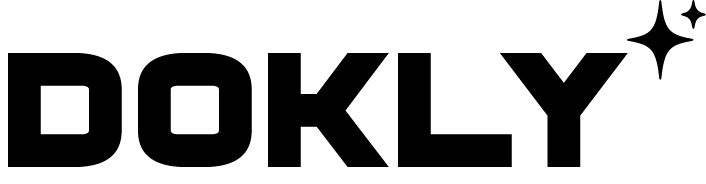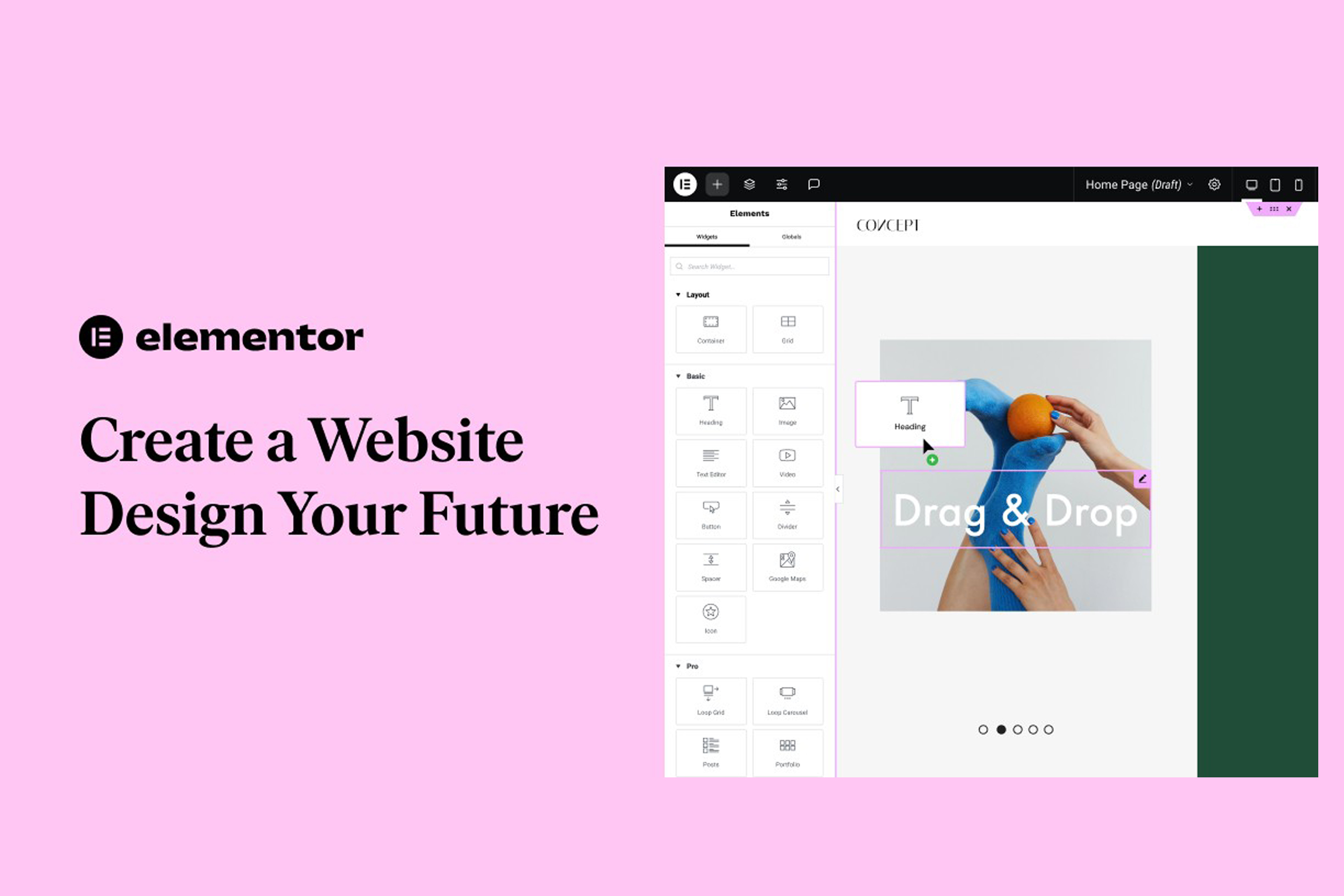In the world of web design and development, managing documentation can often be a time-consuming and complex task. For web design agencies like Weba, finding the right tool to streamline the documentation process is crucial for both internal operations and client success. That’s why Weba has chosen Dokly, a cutting-edge WordPress documentation theme, to handle its documentation needs.
In this blog, we’ll dive into why Weba made the decision to use Dokly, how it has transformed their workflow, and why it could be the perfect solution for agencies looking to simplify and supercharge their documentation processes.
Why Documentation Matters for Web Design Agencies
Documentation is the backbone of any successful web project. Whether it’s for onboarding new team members, explaining complex technical processes, or providing clients with the resources they need to use their websites, clear and well-structured documentation is essential. But despite its importance, many agencies struggle to keep their documentation up-to-date, accessible, and easy to manage.
For Weba, a growing web design agency focused on delivering custom web solutions, documentation was becoming a challenge. Managing everything from design specs to post-launch support materials required a more efficient solution. That’s where Dokly came in.
What is Dokly?
Dokly is a WordPress theme specifically designed for documentation, knowledge bases, and support systems. It offers agencies and businesses a professional and intuitive platform to organize their documentation efficiently. Featuring an easy-to-navigate interface, Dokly helps users access the information they need quickly and reduces the frustration often associated with poorly organized documentation systems.
Some standout features include:
- Responsive Design: Optimized for all devices, ensuring users can access documentation on mobile, tablet, or desktop.
- Search Functionality: A powerful search engine makes it easy for users to find specific information within the documentation.
- Customization: Fully customizable layouts, ensuring it can align with your agency’s branding and specific needs.
- Easy Integration: Seamless integration with WordPress plugins, such as Elementor and WooCommerce.
Why Weba Chose Dokly
1. Ease of Use and Customization
Weba needed a documentation platform that was not only powerful but also easy to set up and manage. With Dokly’s Elementor compatibility, the team was able to customize the layout of their documentation pages effortlessly. As a design-focused agency, the ability to match the documentation’s look and feel with Weba’s brand was crucial, and Dokly provided the flexibility to do just that.
2. User-Friendly Experience for Clients
Client satisfaction is a top priority at Weba, and they recognized the importance of clear, accessible documentation for their clients. With Dokly’s responsive and intuitive design, Weba was able to offer clients an organized and easy-to-navigate documentation hub, reducing the number of support requests and enabling clients to solve common issues independently.
3. Seamless Integration with WordPress
As a WordPress agency, Weba needed a documentation solution that integrated smoothly with their existing workflow. Dokly is built for WordPress, making the transition seamless. There was no need for the team to learn a new system, and they could easily incorporate Dokly into their existing projects without any compatibility issues.
4. Powerful Search and Categorization Features
As Weba continued to scale, organizing a growing body of documentation became a challenge. Dokly’s advanced search and categorization tools were a game-changer, allowing Weba’s clients to quickly find answers and resources without needing to sift through large amounts of content.
How Dokly Transformed Weba’s Documentation Workflow
Since implementing Dokly, Weba has experienced significant improvements in their documentation process, both internally and externally.
1. Reduced Client Support Requests
With clearer and more accessible documentation, Weba noticed a sharp reduction in the number of support tickets and client questions related to using their websites. Clients were now able to easily find tutorials, troubleshooting tips, and user guides on their own.
2. Improved Internal Efficiency
Internally, the team at Weba has found that managing and updating documentation is now much easier. With Dokly’s streamlined interface, creating new entries, organizing content, and ensuring documentation is up to date has become a smooth and stress-free process.
3. Enhanced Client Satisfaction
By providing their clients with high-quality, professional documentation, Weba has improved client satisfaction. Clients appreciate the independence Dokly affords them, allowing them to troubleshoot or learn new website features at their own pace.
Why Your Agency Should Consider Dokly
If your web design or development agency is struggling to keep its documentation organized, accessible, and visually appealing, Dokly could be the solution you need. Here are some reasons why it could benefit your agency:
- Time-Saving: Dokly’s intuitive setup and management save your team valuable time when creating and updating documentation.
- Scalable: Whether you’re a small agency or a growing enterprise, Dokly scales with your business, making it easy to manage larger documentation sets as you expand.
- Client Empowerment: By providing clients with high-quality, easy-to-navigate documentation, you can reduce support requests and empower clients to manage their own sites.
- Fully Customizable: With Dokly’s customization options, you can ensure your documentation hub aligns with your brand’s look and feel.
Conclusion
For Weba, adopting Dokly has been a game-changer. By improving the efficiency of their documentation process and providing clients with a better user experience, they’ve been able to save time, reduce support requests, and enhance overall client satisfaction.
If you’re a web design agency looking to elevate your documentation game, it’s time to consider Dokly. With its powerful features, ease of use, and seamless WordPress integration, it might just be the tool you need to supercharge your workflow and improve client outcomes.
Ready to streamline your documentation? Explore Dokly today and see how it can transform your agency’s documentation process!