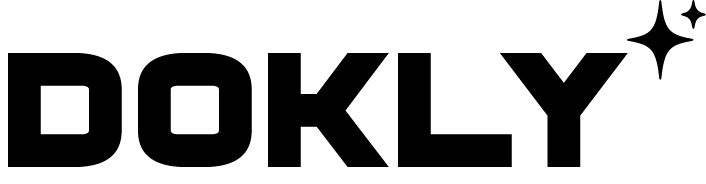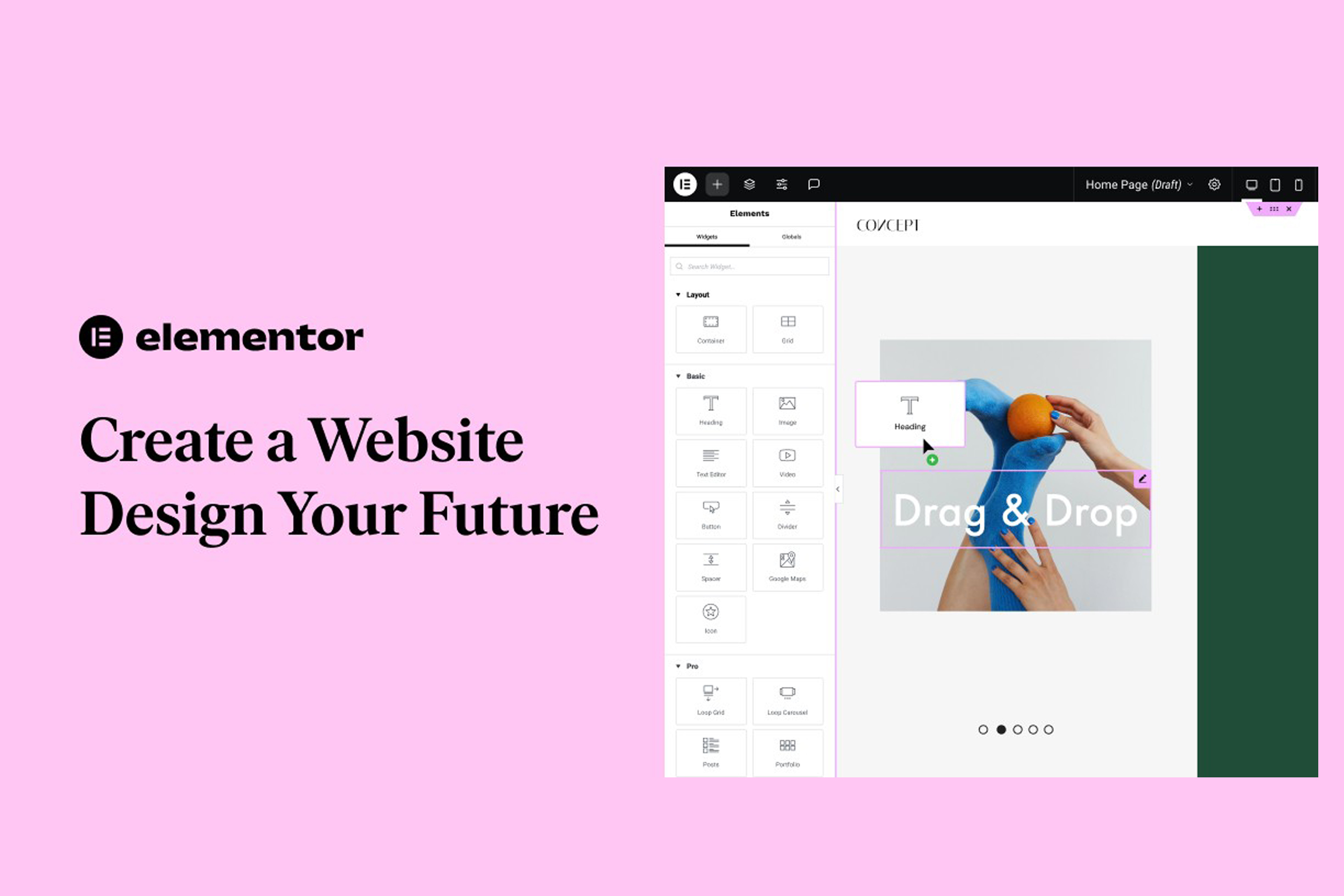WordPress is one of the most popular content management systems (CMS) globally, powering more than 40% of websites. While it offers flexibility, ease of use, and a vast range of plugins and themes, its popularity also makes it a target for hackers. To protect your WordPress site from vulnerabilities, you must stay ahead of the potential security threats. In this article, we’ll discuss 10 common WordPress security issues and how to fix them.
1. Outdated WordPress Core, Themes, and Plugins
One of the most common vulnerabilities in WordPress is running outdated software. Hackers exploit these outdated versions to access your site.
Fix:
- Regularly update your WordPress core, themes, and plugins.
- Consider using managed WordPress hosting that automatically updates your site.
- Enable automatic updates for minor releases and security patches.
2. Weak Passwords
Using weak passwords is a major security risk. Attackers use brute force techniques to guess weak passwords and gain control over your WordPress account.
Fix:
- Use strong passwords containing a mix of letters, numbers, and special characters.
- Use a password manager to store and manage complex passwords.
- Enable two-factor authentication (2FA) for an additional layer of security.
3. Not Limiting Login Attempts
By default, WordPress allows unlimited login attempts. This opens your site to brute force attacks where hackers repeatedly try various username-password combinations.
Fix:
4. Unprotected wp-config.php File
The wp-config.php file contains sensitive information, including your database credentials. If compromised, your entire site is at risk.
Fix:
- Move the wp-config.php file to a non-public directory.
- Set correct file permissions (ideally, 440 or 400).
- Use .htaccess rules to prevent access to the file.
5. Vulnerable Themes and Plugins
Using poorly coded or outdated plugins and themes increases the chances of your site getting hacked. Many vulnerabilities arise from plugins that are no longer maintained by developers.
Fix:
- Install only plugins and themes from trusted sources, such as the WordPress.org repository.
- Regularly update or delete any inactive or unused plugins and themes.
- Review plugin and theme security reports before installation.
6. Using “Admin” as Username
Many WordPress site owners use “admin” as their default username, making it easy for hackers to guess. This simplifies brute force attacks.
Fix:
- Never use “admin” as your username.
- Create a unique username for your account.
- If your current username is “admin,” create a new user with administrator privileges and delete the old one.
7. Not Using HTTPS/SSL Encryption
Without an SSL certificate, data transmitted between your site and users can be intercepted by attackers. Sites without HTTPS are also marked as “not secure” by modern browsers, affecting user trust.
Fix:
- Install an SSL certificate to secure communication between your server and users.
- Many hosting providers offer free SSL certificates via Let’s Encrypt.
- Update your WordPress settings to use HTTPS.
8. File Permissions Set Too Loosely
Improper file permissions can expose your files and directories to unauthorized access, allowing hackers to inject malicious code or overwrite important files.
Fix:
- Ensure file permissions are correctly set: Directories should have 755 permissions, while files should have 644.
- Your wp-config.php file should have more restrictive permissions (440 or 400).
9. Lack of Regular Backups
No matter how secure your site is, things can still go wrong. Without a backup plan, a security breach or server failure could result in data loss.
Fix:
- Use a reliable backup plugin like UpdraftPlus or BackupBuddy to automatically back up your site.
- Store backups in multiple locations (such as cloud storage and local drives).
- Schedule regular backups and test restoration processes.
10. Not Using a Firewall
A firewall helps block malicious traffic before it reaches your site. Without a firewall, your website is exposed to various online threats like SQL injections, cross-site scripting, and DDoS attacks.
Fix:
Install a security plugin like Wordfence that includes a firewall feature.
Use a Web Application Firewall (WAF) like Sucuri or Cloudflare to protect your site from common threats.