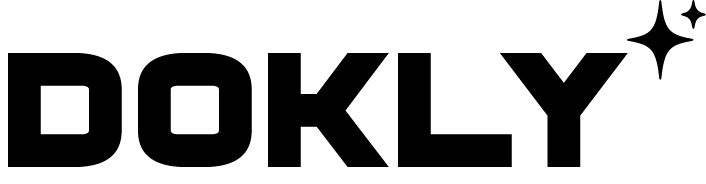A Knowledgebase post type in WordPress is a custom post type designed to handle video content. Unlike the default post type, which is primarily optimized for written content, a video post type focuses on providing features and layouts that enhance the display, organization, and user experience of video media. It often includes custom fields and layouts tailored for video players, thumbnails, descriptions, and more.
Why Use a Video Post Type?
Here are a few reasons why a dedicated video post type is advantageous:
- Organized Presentation: Instead of cluttering your blog post or portfolio sections, a video post type keeps all your video content in one place, making it easier for your users to find.
- SEO Benefits: A custom post type allows you to add custom taxonomies (like genres or categories) specific to videos, improving the discoverability of your content through search engines.
- Enhanced User Experience: Customizing the layout for video content enhances the viewing experience, ensuring your videos are displayed at the optimal size and format.
- Content Monetization: If your site hosts a lot of videos, a video post type gives you more control over embedding ads, controlling playback settings, and even integrating pay-per-view features.
How to Create a Video Post Type in WordPress
While you can upload videos directly into WordPress using the default post type, a custom video post type offers more flexibility. Here’s how you can create one:
Method 1: Using a Plugin
For those who are not familiar with code, using a plugin to create a video post type is the easiest route.
Example: Basic Child Theme Files
- style.css
/*
Theme Name: My Child Theme
Template: parent-theme-folder-name
*/
/* Custom styles here */