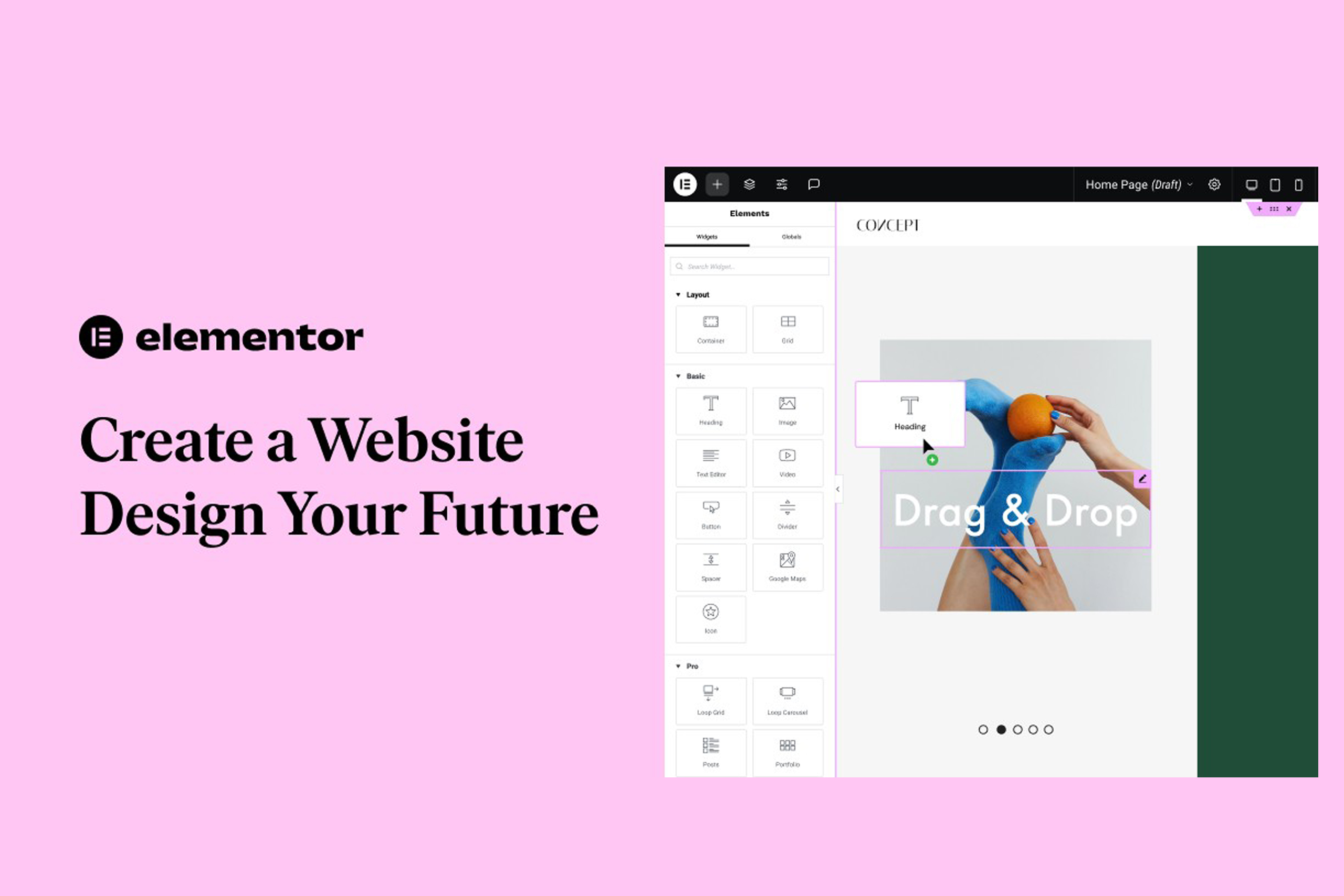When your customers encounter problems or need guidance on how to use your products or services, the first place they often turn is your documentation. Clear, easy-to-follow documentation can make the difference between frustrated users and loyal customers who can solve their problems efficiently. In this blog, we’ll explore how you can create documentation that helps your customers find solutions quickly and easily.
Why Good Documentation Matters
Good documentation is a self-service tool that allows customers to troubleshoot issues, learn how to use features, and find answers to common questions. When customers can find solutions independently, it reduces the burden on your support team and improves user satisfaction. Here’s why it’s essential:
- Reduces Support Tickets: Comprehensive documentation lowers the volume of customer support queries by providing answers to frequently asked questions.
- Enhances User Experience: When customers can quickly resolve issues, they have a more positive experience with your product.
- Builds Trust and Confidence: Easy-to-use documentation instills confidence in users that your company is professional and reliable.
- Empowers Users: Effective documentation enables users to explore your product’s features on their own, improving product adoption and user success.
How to Create Easy-to-Use Documentation
Creating documentation that is easy to navigate, understand, and apply is an art. Here are key strategies to help you craft customer-friendly documentation:
1. Know Your Audience
Before you begin writing, understand your audience’s level of expertise. Are they beginners, intermediate users, or experts? Knowing this will help you tailor your tone, language, and detail level accordingly. Avoid industry jargon unless your customers are likely to understand it, and use plain language whenever possible.
Pro Tip: Include explanations for complex terms, or create a glossary for easy reference.
2. Organize Content Logically
Clear organization is critical for helping users find what they need. Group related topics together and use a logical flow that aligns with how users would approach their tasks. Ensure your documentation covers:
- Basic setup instructions for new users.
- Troubleshooting guides for common issues.
- Advanced usage tips for more experienced users.
Pro Tip: Break down large topics into smaller, digestible sections. Use headers, bullet points, and numbered steps to enhance readability.
3. Write Clear, Step-by-Step Instructions
When writing instructions, be as clear and precise as possible. Use step-by-step formats for processes that require users to follow a sequence. Avoid long paragraphs and use short, concise sentences.
For example:
- Unclear: “Login using your credentials and navigate to your account settings.”
- Clear: “1. Click the ‘Login’ button at the top right of the screen.
- Enter your email address and password, then click ‘Submit’.
- Once logged in, click your name in the top-right corner and select ‘Account Settings’ from the dropdown menu.”
Pro Tip: Test your instructions to ensure they work as written and that nothing has been omitted.
4. Use Visual Aids
Sometimes, words alone aren’t enough. Visuals like screenshots, diagrams, and videos can make your documentation more accessible and easier to follow. Ensure your visuals are clear and annotated where necessary to highlight important elements.
- Screenshots: Include images that match each step in your instructions to provide visual cues.
- GIFs or Short Videos: Use for demonstrating complex processes or user interface interactions.
Pro Tip: If using video, break it into short clips addressing specific tasks rather than long, comprehensive tutorials.
5. Add a Search Feature
Users shouldn’t have to scroll through pages of documentation to find what they need. Implement a robust search feature that allows customers to find topics quickly by entering keywords or phrases. Make sure the search tool is optimized to return relevant results.
Pro Tip: Test your search tool to ensure that it accurately surfaces the most useful and related content.
6. Include FAQs
Frequently Asked Questions (FAQs) are a great addition to your documentation. They address common concerns that customers have and provide quick answers. Well-structured FAQs reduce the number of support queries and provide immediate solutions to your customers.
Pro Tip: Update your FAQ section regularly based on feedback from your support team and customer inquiries.
7. Keep It Updated
Outdated documentation can lead to confusion and frustration. Regularly review and update your documentation as new features are added, or existing ones are modified. This is particularly important for software products, which are often updated frequently.
Pro Tip: Include version numbers and dates in your documentation to inform users when content was last updated.
8. Make It Accessible Across Devices
Your customers may need to access your documentation on the go, so ensure it’s optimized for mobile devices and tablets. A responsive layout that adjusts to different screen sizes will improve user experience, no matter how they access your content.
Pro Tip: Test your documentation on multiple devices to verify that it’s easy to navigate and read across platforms.
9. Use a Conversational Tone
Using a friendly, conversational tone can make your documentation feel more approachable. Users often find technical writing cold or intimidating, so use language that makes them feel supported and guided rather than overwhelmed.
Pro Tip: Write as if you’re speaking to someone directly, avoiding overly formal or stiff language.
10. Encourage User Feedback
Finally, invite users to provide feedback on your documentation. Understanding what works and what doesn’t can help you continuously improve your content. You can also use this feedback to identify gaps or unclear instructions.