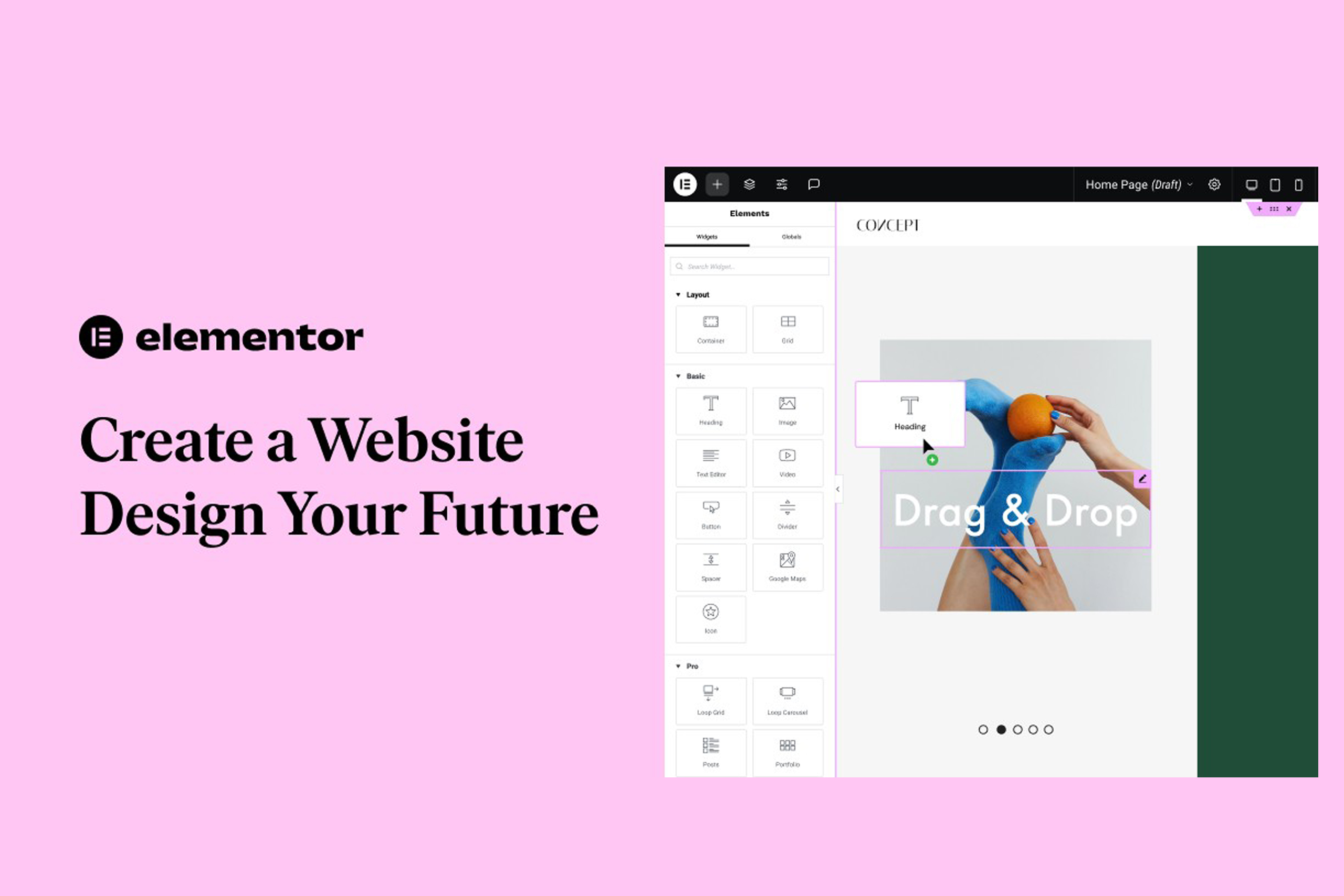One of the most revolutionary tools in the design industry today is Figma. Whether you’re a beginner or a seasoned designer, Figma offers a seamless, collaborative, and versatile platform to create stunning user interfaces.
In this blog, we’ll explore Figma as a UI tool, diving into its features, benefits, and why it has become a favorite among designers and teams worldwide.
What Is Figma?
Figma is a cloud-based design tool primarily used for creating user interfaces, prototypes, and design systems. Unlike other design software, Figma doesn’t require any downloads or installations — everything happens directly in your web browser. This makes it easily accessible, especially for teams working remotely or across different devices.
Since its launch in 2016, Figma has gained popularity due to its powerful real-time collaboration features, intuitive interface, and ability to streamline design workflows.
Key Features of Figma
Figma is packed with features that make it an excellent tool for UI design. Let’s break down some of the most important ones:
1. Real-Time Collaboration
One of Figma’s standout features is its real-time collaboration. Multiple designers, developers, and stakeholders can work on the same file simultaneously, making it perfect for teams.
- Live edits: See changes as they happen, reducing back-and-forth communication.
- Commenting system: Team members can leave comments directly on the design for easy feedback and discussions.
- Multiplayer design: Collaborators can edit, update, or even watch each other’s work live in real-time.
Why It Matters:
This feature makes Figma feel like the Google Docs of design, enabling seamless communication and drastically speeding up project timelines.
2. Cross-Platform Accessibility
Figma’s web-based nature means it works on any platform—whether you’re using a Mac, Windows, or even a Linux device. This cross-platform compatibility is especially helpful for teams with diverse setups, ensuring everyone has access to the same tool without software compatibility issues.
Why It Matters:
Being able to work from anywhere, on any device, adds flexibility and eliminates the need for version-specific software installations.
3. Design Components and Reusability
Figma’s component system is a game-changer for creating scalable, consistent designs. Designers can build reusable elements like buttons, forms, or icons that can be updated across an entire project by simply changing the master component.
- Instance Overrides: Customize individual instances of components without affecting the master design.
- Variants: Easily create multiple versions of the same component (e.g., different button states).
Why It Matters:
This allows for consistency across a project and helps build design systems that are easily maintainable, especially for large-scale projects.
4. Prototyping and Interactions
Beyond static designs, Figma enables designers to create interactive prototypes directly within the platform. With its prototyping tools, you can link UI elements, define interactions (such as clicks, hovers, or swipes), and create transitions between screens.
- Interactive flows: Create a realistic experience for user testing without needing any external tools.
- Mobile and web testing: View and test prototypes on actual devices to ensure responsive design.
Why It Matters:
By integrating design and prototyping, Figma eliminates the need to switch between tools, making the entire process more cohesive. Designers can also test interactions early, ensuring a more user-centered approach.
5. Design System Management
Figma excels at design system management, making it easy to build and maintain a library of components, typography, color schemes, and styles. You can centralize your design system and share it with your team, ensuring consistent UI across different projects.
- Team Libraries: Share styles, components, and assets across different files and projects.
- Version control: Track changes and revert to previous versions if needed.
Why It Matters:
A well-maintained design system speeds up design and development, ensures brand consistency, and helps teams scale efficiently.
6. Integration with Developer Tools
Once a design is ready, it needs to be handed off to developers. Figma simplifies the handoff process by providing developer tools such as code inspection, CSS snippets, and export options for images, icons, and other assets.
- Code export: Developers can inspect the design and copy code snippets directly from Figma, including CSS for web designs.
- Exporting assets: Export designs as PNG, SVG, PDF, or JPG, making asset delivery hassle-free.
Why It Matters:
Smooth designer-developer collaboration reduces errors during implementation, resulting in faster, more accurate product launches.
Why Figma Is a Game-Changer for UI Design
Figma stands out for several reasons beyond its robust features. Here’s why it has become a favorite tool for designers:
1. Ease of Use
Figma’s user-friendly interface is designed with simplicity in mind. Whether you’re a seasoned designer or a beginner, Figma’s learning curve is gentle, allowing you to jump in and start designing quickly.
2. Speed and Efficiency
The browser-based platform is fast and responsive. Unlike other tools that require time-consuming updates or software installations, Figma operates in real-time, ensuring your work is always saved and up to date.
3. Affordable Pricing
Figma offers a free plan with unlimited cloud storage and up to three active projects, which is perfect for freelancers or small teams. For larger teams needing more advanced features, Figma offers paid plans with enhanced collaboration and version control tools.
4. Community and Plugins
The Figma community is vibrant and growing. Designers share templates, UI kits, and plugins, making it easy to find resources or extend Figma’s functionality to suit specific needs.
Figma in Action: Use Cases
1. UI Design
Figma is ideal for designing user interfaces, whether for websites, mobile apps, or software. With its grid systems, vector editing tools, and interactive prototyping, designers can create pixel-perfect layouts.
2. Design Systems
Building a design system for a brand or product? Figma’s component libraries, shared styles, and version control features allow you to maintain a cohesive visual identity across projects.
3. Collaborative Design
Remote teams benefit enormously from Figma’s real-time collaboration. Multiple team members, including designers, developers, and clients, can contribute to a design without needing separate versions.
4. Prototyping
Creating a fully interactive prototype is seamless with Figma’s design and prototyping features. You can simulate the user experience and refine interactions before moving into development.