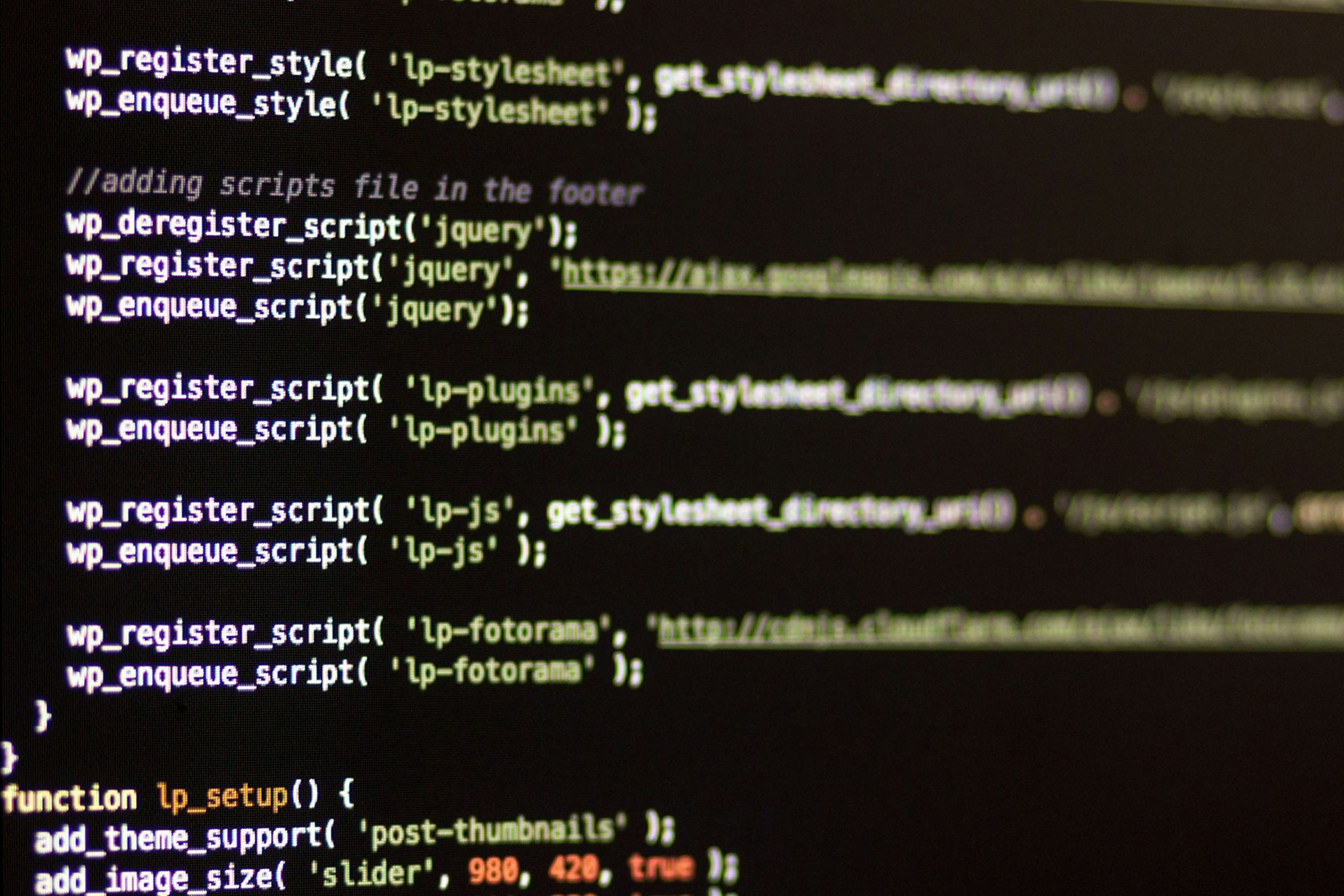As we look toward the future of web development, WordPress remains a dominant force, powering over 40% of all websites on the internet. While it has come a long way since its inception as a simple blogging platform, the future of WordPress promises even more evolution and innovation. With constant advancements in web technologies, user expectations, and content management needs, WordPress is set to undergo significant changes in the coming years.
In this blog, we’ll explore some of the most exciting trends and developments shaping the future of WordPress and how they will impact developers, users, and businesses.
1. The Rise of Full-Site Editing (FSE)
One of the biggest ongoing changes in the WordPress ecosystem is the development of Full-Site Editing (FSE). This feature allows users to design every aspect of their website, from headers and footers to individual page layouts, directly from the WordPress block editor (Gutenberg), without needing to rely on traditional themes.
Why It Matters:
- No-Code Web Design: Full-Site Editing empowers users—especially non-developers—to customize their entire website without needing to write any code.
- Streamlined User Experience: By unifying the content and design experience into one cohesive system, FSE offers more flexibility for users to create unique, personalized websites.
- The End of Traditional Themes?: With the rise of block-based themes, traditional WordPress themes could become obsolete. Theme developers may shift to building more modular, flexible components instead of static designs.
FSE is still being refined, but it is already revolutionizing how WordPress sites are built. Expect more theme developers to adopt this block-first approach in the near future.
2. Headless WordPress
Headless CMS is a trend that has gained significant traction in recent years, and WordPress is no exception. In a headless setup, WordPress functions purely as a back-end content management system, while the front-end is handled by a separate framework like React, Vue.js, or Angular.
Why It Matters:
- Flexibility: Headless WordPress gives developers more control over how content is presented across different devices (web, mobile apps, smart TVs, etc.). This allows businesses to deliver consistent experiences across all platforms.
- Performance: By decoupling the front-end from WordPress, websites can achieve faster load times and improved performance, especially for dynamic, content-heavy websites.
- API-First Future: The REST API, which allows WordPress to communicate with other platforms, is central to the headless approach. Expect more plugins and themes that are designed with APIs in mind.
As headless WordPress grows in popularity, developers will gain more freedom to create highly customized and high-performing web experiences.
3. Artificial Intelligence (AI) Integration
The integration of AI and machine learning into WordPress is another emerging trend that will shape the platform’s future. AI can automate and optimize various tasks in WordPress, from content creation to website security.
Why It Matters:
- Automated Content Creation: AI tools can help generate blog posts, product descriptions, and even SEO-friendly metadata, saving time for content creators.
- Personalization: AI can tailor website content and recommendations based on user behavior, creating a more personalized user experience.
- Smarter SEO: AI-driven SEO plugins will help website owners improve their search rankings by automatically optimizing content and providing real-time suggestions.
As AI tools become more accessible, expect to see plugins that harness AI to streamline website management and enhance the user experience.
4. The Expansion of eCommerce with WooCommerce
WooCommerce, the leading eCommerce platform for WordPress, is already a powerful tool for online stores. However, with the global shift towards online shopping, WooCommerce is set to grow even further, bringing new features and enhancements to small businesses and large enterprises alike.
Why It Matters:
- Increased Functionality: Future versions of WooCommerce will likely include more built-in marketing tools, better payment gateway options, and improved shipping and logistics integrations.
- Mobile-First eCommerce: As mobile shopping continues to grow, WooCommerce will focus more on optimizing the mobile shopping experience, ensuring that sites run smoothly on all devices.
- AI and Automation: Expect to see more integration of AI and automation in WooCommerce, from automated inventory management to AI-powered product recommendations.
WooCommerce’s continued growth will solidify WordPress as a dominant player in the eCommerce space, providing businesses with more tools to compete in an increasingly digital marketplace.
5. Increased Focus on Performance and Speed
Website speed has always been a critical factor for both user experience and SEO rankings. Google’s Core Web Vitals has made speed and performance even more essential, and WordPress will likely continue to prioritize speed enhancements.
Why It Matters:
- Faster Load Times: WordPress core updates and popular plugins will increasingly focus on minimizing resource usage and improving load times.
- Improved Caching and Optimization: Plugins like WP Rocket and W3 Total Cache will continue to evolve, offering better solutions for caching, lazy loading, and code optimization.
- Native Support for Modern Technologies: Expect more built-in support for technologies like WebP images, HTTP/2, and CDNs (Content Delivery Networks) to ensure that WordPress websites are as fast and efficient as possible.
As performance becomes even more critical, businesses will need to optimize their websites for speed, or risk losing visitors and ranking positions.
6. Security Enhancements
With WordPress being such a popular platform, it’s also a frequent target for cyberattacks. As hackers grow more sophisticated, the WordPress core team and plugin developers will need to enhance security measures to protect users.
Why It Matters:
- Built-In Security Features: Future versions of WordPress may include more robust security features like two-factor authentication (2FA) and automated malware detection.
- Security Plugins: Tools like Wordfence and iThemes Security will continue to innovate, providing website owners with better ways to protect their sites from attacks.
- Regular Updates: As always, the key to security will be keeping WordPress core, themes, and plugins up to date to patch vulnerabilities quickly.
With cybersecurity threats on the rise, WordPress will continue evolving to ensure that websites remain secure and safe from malicious attacks.
7. The No-Code Movement
The no-code and low-code movements have been gaining popularity, and WordPress is perfectly positioned to lead this revolution in web development. Page builders like Elementor and Beaver Builder already enable users with no coding experience to create highly functional websites with ease.
Why It Matters:
- Accessibility: The no-code approach will make website creation even more accessible to small business owners, freelancers, and individuals without technical expertise.
- Enhanced Page Builders: Expect more robust features from page builders, including deeper integration with Full-Site Editing, making it easier than ever to design entire websites without touching a single line of code.
- Custom Solutions for Non-Techies: More plugins and themes will focus on empowering non-technical users, allowing them to create highly customized websites with advanced functionality.
This democratization of web design will open up more opportunities for people to build professional-grade websites without needing expensive development resources.
8. The Growth of WordPress as a SaaS Platform
Software-as-a-Service (SaaS) platforms are thriving, and WordPress could become an even bigger player in this space by offering hosted solutions for different business needs.
Why It Matters:
- Pre-Built Solutions: Expect more turnkey WordPress solutions for specific industries (e.g., membership sites, online learning platforms, etc.) that are hosted and managed by WordPress itself or third-party providers.
- Automated Management: SaaS platforms built on WordPress will offer managed hosting, automatic updates, and simplified setups to reduce the complexity of running a website.
The growth of WordPress as a SaaS platform will make it easier for businesses to get up and running with specialized tools without needing to manage the underlying technology.